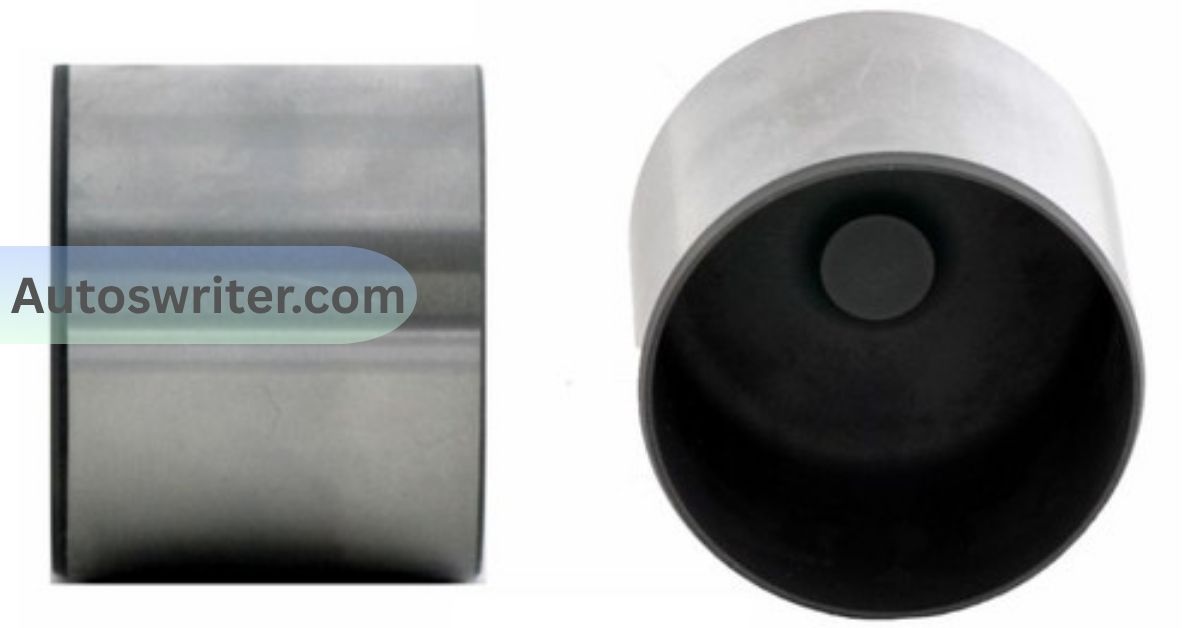If a warning light comes on in your Prius, safety is the top priority. Red lights mean stop immediately and check; yellow or orange lights mean schedule service soon; green and blue lights are generally informational.
In this guide, we explain each light’s meaning in simple language (at a 5th-grade level), why it might come on, and what to do. We also include a handy table of lights by category for quick reference.
Red Warning Lights (Stop Immediately):
These red dashboard lights signal urgent problems. If one of these appears, find a safe place to pull over and turn off the Engine. Continuing to drive could risk damage or an accident. Standard red lights in a Prius include:
1. BRAKE (red “BRAKE” light):
This means a serious brake issue or the parking brake is on. It could be due to low brake fluid, a malfunction in the brake system, or simply having the parking brake left engaged. Action: Check the parking brake, then stop and have the brakes checked if the parking brake remains involved. Driving is unsafe with this light on.
2. Low Oil Pressure (red oil can):
This indicates the engine oil pressure is too low, which can cause engine damage. Action: Stop the car immediately and turn off the Engine. Check the oil level and add oil if needed, or have the vehicle towed for service.
3. Overheating (red thermometer):
This indicates that the engine coolant is overheating. Action: Pull over, turn off the Engine, and let it cool. After it cools, check the coolant level and add fluid if needed. Only drive again once the temperature returns to normal, and have a mechanic inspect the cooling system.
4. Battery/Charging (red battery):
If the battery icon lights up red, the 12-volt charging system has a problem. Action: Stop as soon as it is safely possible and turn off all accessories to reduce the load. The car may stall once the battery drains. Have the charging system inspected immediately?
5. SRS Airbag (red airbag icon):
A red airbag light indicates that the airbag or seatbelt pre-tensioner system is not functioning correctly. Action: Have it checked by a Toyota dealer as soon as possible. You can drive carefully to the shop, but be aware that airbags or seatbelt pre-tensioners may not deploy in a crash if this light is illuminated.
6. Other Red Lights:
Some Prius models may display additional red warnings, such as “ENGINE” (a red engine-shaped icon) or a red stop sign icon. These all mean “stop now” and have your car inspected.
A buzzer or chime accompanies each of these red lights and will not activate until the issue is resolved. Please don’t ignore them.
Also Read: Why Is My Tire Pressure Light Blinking Toyota-Complete Guide
Yellow/Orange Alert Lights (Service Soon):

Yellow or orange lights are less urgent but still significant. They indicate a system needs attention soon, but you can usually drive carefully to a service station. Important yellow/orange lights include:
1. Check Engine (amber “engine” icon):
This “Malfunction Indicator Lamp” indicates that the Engine or hybrid system has a fault—action: Schedule service immediately. The cause could be simple (such as a loose fuel cap) or profound (emissions or hybrid drive issues). Driving short distances is usually okay, but avoid carrying heavy loads until the problem is fixed.
2. Maintenance Required (orange “wrench” or “MAINT REQD” light):
This indicates it’s time for scheduled service, such as an oil change, filter replacement, etc. Action: Arrange routine maintenance soon. The car is just reminding you of its maintenance schedule, not indicating a failure.
3. ABS Warning (amber “ABS” letters):
This indicates the Anti-lock Braking System isn’t working. Your regular brakes will still function, but the ABS will not engage if you lock the wheels. Action: Drive cautiously and have the ABS checked at your next service. (ABS is a safety feature; the car is still drivable, but braking distance may be longer on slippery roads.)
4. VSC/TRAC Off (amber “TRAC OFF” or “VSC OFF” light):
This means the stability/traction control systems have been turned off (either by you or automatically when stuck). Action: Press the switch again to turn it back on. Driving is fine – it just means the computer won’t help control the wheel slip until you re-enable it.
5. Slip Indicator (amber skidding car icon):
Flashes when the car detects wheel slip and activates traction control. If it remains steady, it indicates a malfunction in the traction control or stability control system. Action: If flashing, no worry (the system is helping you). If it stays lit, schedule a check soon.
6. Tire Pressure (yellow tire with “!”):
A yellow tire icon means low tire pressure in one or more tires. Action: Check and inflate tires to the correct pressure. The light may also flash if the TPMS sensor itself has a fault, in which case, see a tire shop.
7. Low Fuel (yellow gas pump icon):
Indicates the Fuel is low. Action: Refuel at the next opportunity. It’s not an emergency, but don’t ignore it — fill up soon.
8. Low Oil Level (yellow oil can):
This indicates that the engine oil level is low, not the pressure. Action: Stop safely, check the oil level, and add oil if needed. The light may reset once you level the car and add oil.
9. Washer Fluid (yellow washer icon):
This means the windshield washer fluid is low. Action: Top off your washer fluid to turn it off.
10. Master Warning (yellow triangle with “!”):
A general warning. If it comes on with another symbol, it just draws attention to that light. If it appears alone, it indicates a non-critical warning. Action: Check other indicators or refer to the manual for areas that require attention.
Yellow lights warn you to get checked soon but do not require you to stop immediately.
Green/Blue Indicator Lights (Status Indicators):

Green and blue lights are informational “good news” signals or state that a system is active:
- High Beam (blue headlight icon) – This indicates that your high-beam headlights are activated. Action: Turn them off when you see other cars to avoid blinding drivers.
- Turn Signals (green arrows) – Flashing green arrows shows your turn signals are on. Action: Turn them off after your turn.
- Headlights On (green headlight icon) – A green headlight symbol (with lines or “tails”) means your headlights or daytime running lights are on.
- Cruise Control (green speedometer) – When cruise control is active, a green icon shows it’s engaged. Action: No problem here; it’s just reminding you.
- Eco Mode (green leaf) – Indicates the car is in an economy driving mode to save Fuel. Action: It’s good! No action is needed.
- READY (green) – In a Prius, “READY” (often green) means the hybrid system is on, and the car is ready to drive (even if the Engine is quiet).
- EV Mode (green “EV” or leaf, Prius Prime) – On plug-in models like the Prius Prime, this means you’re driving in battery-only (electric) mode. Action: Normal; the car will switch modes automatically.
- Seat Belt Reminder (red icon) – Usually, a red icon of a person in a seatbelt. It flashes (and beeps) to remind you or your passengers to buckle up. Action: Buckle the indicated seat belts to turn them off.
Green or blue lights signal regular operation or remind you of an active feature. They are not warnings. They tell you what the car is doing.
Also Read: How Long Do Toyotas Last-Everything You Need to Know
Safety System Indicators:
These lights tell you about important safety features:
- ABS (yellow) – If the “ABS” light comes on and stays on, the anti-lock brake system is off or malfunctioning. The brakes still work normally but without ABS. Action: Drive carefully (avoid emergency stops) and have the ABS serviced.
- VSC (Vehicle Stability Control, yellow) – The VSC light blinks or stays lit if stability control is off or has an issue. Action: It’s usually off if you’ve pressed the switch; press it again to re-enable. If it stays on, have it checked.
- Traction Control (yellow) – Often combined with VSC or “TRAC OFF.” Same idea as above. Off means no computerized help on slippery roads.
- SRS Airbag (red, covered above) – Airbag/pretensioner fault means those systems may not work in a crash. Get it checked right away.
- Seat Belt (red) – Fasten belts. (This is a reminder, not a fault.)
- Brake Assist/Fluid (red BRAKE light) – Covered in the red section. It’s tied to the health of the brake system.
All safety lights indicate that you should address the issue promptly, even if the car can still move. It’s best not to ignore any safety light.
Maintenance & General Indicators:
These lights remind you of upkeep:
- Tire Pressure (yellow, covered above) – Low tire PSI; adjust it.
- Oil Change/Maintenance (yellow wrench, covered above) – Time for service.
- Low Fuel (yellow, covered above) – Refuel soon.
- Low Oil Level (yellow, covered above) – Add engine oil.
- Washer Fluid (yellow) – Refill washer fluid.
- Low Coolant (blue or no light) – The Prius doesn’t have a low coolant warning light in everyday driving; instead, watch the temperature gauge.
- Air Filter (yellow “OK” or “CAR” icon on some Priuses) – Some models have an air filter alert. If lit, replace the air filter soon.
These maintenance lights won’t stop you from driving immediately, but following them keeps the car healthy. For example, a maintenance reminder activates every ~5,000 miles; ignoring it carries the risk of missing an oil change.
Warning vs. Indicator Lights:

- Warning lights (red, yellow, or orange) indicate that something requires your attention. Red = stop now; yellow = check soon.
- Indicator lights (green or blue) indicate a status, such as a light being on or a mode being active. They do not mean a problem.
Prius dashboards consistently adhere to these color rules. Never dismiss a red or yellow light as unimportant; when in doubt, refer to your Prius’s owner’s manual or consult a technician.
Warning Lights at a Glance:
| Category | Light/Icon | What It Means | Action |
| Red – Urgent | Brake (“BRAKE”, red) | Brake system fault, low fluid, or parking brake on | Stop immediately; release parking brake or service the brakes. |
| Red – Urgent | Oil Pressure (red oil can) | Engine oil pressure critically low | Stop safely, shut off engine; check/add oil. |
| Red – Urgent | Coolant Temp (red thermometer) | Engine overheating | Stop, turn off engine; let it cool and check coolant. |
| Red – Urgent | Battery (red battery) | Charging system malfunction (12V battery) | Stop as soon as safe; have charging system inspected. |
| Red – Urgent | Airbag/SRS (red icon) | Airbag/pretensioner system fault | Service soon; airbags/seatbelt pretensioners may not work. |
| Yellow – Soon | Check Engine (amber engine) | Engine/hybrid system fault | Have it inspected promptly. |
| Yellow – Soon | Maintenance (yellow wrench) | Scheduled service due (oil change, etc.) | Schedule maintenance; perform oil change/inspection. |
| Yellow – Soon | ABS (yellow “ABS”) | Anti-lock Brakes OFF or fault | Drive carefully; get ABS checked next service. |
| Yellow – Soon | VSC/TRAC Off (yellow) | Traction/Stability control is off | Usually okay; switch it back on or continue carefully. |
| Yellow – Soon | Slip (skid car) | Traction control is active or fault | Flashing = normal (system helping you); steady = have it checked. |
| Yellow – Soon | Tire Pressure (yellow “!” tire) | Low tire pressure or TPMS fault | Inflate tires to spec; if icon stays, have TPMS checked. |
| Yellow – Soon | Low Fuel (amber pump) | Fuel tank nearly empty | Refuel soon. |
| Yellow – Soon | Low Oil Level (amber oil can) | Engine oil level low | Stop, park level, add oil; light goes off once oil added. |
| Yellow – Soon | Washer Fluid (amber sprayer) | Windshield washer fluid low | Refill washer fluid. |
| Green/Blue – Status | High Beam (blue headlight) | High-beams on | Turn off when meeting cars. |
| Green/Blue – Status | Turn Signals (green arrows) | Left/right turn signal on | Complete turn or cancel signal. |
| Green/Blue – Status | Headlights (green light icon) | Low-beam headlights on | No action; just indicates lights are on. |
| Green/Blue – Status | Cruise (green speedometer) | Cruise control engaged | No action; normal indicator. |
| Green/Blue – Status | Eco Mode (green leaf) | Economy driving mode active | No action; helps save fuel. |
| Green/Blue – Status | READY (green) | Car is on and ready to drive | No action; shows car is on. |
| Green/Blue – Status | EV Mode (green EV) | Electric-drive mode (Prius Prime) | No action; driving on battery only. |
| Safety | ABS (yellow “ABS”) | ABS is off/not working | Drive normally; have ABS serviced. |
| Safety | Traction/VSC (yellow) | Stability/traction control off or active | On = off; flashing = active; if constant, service. |
| Safety | Seat Belt (red icon) | Seat belt not fastened | Buckle seat belt to turn it off. |
Sources: Official Toyota manuals and dealer guides. Always check your Prius owner’s manual for details, as icons may vary slightly by model year. This guide focuses on Prius-specific lights (2015–2024 models) and uses plain language to ensure anyone can understand it.
Also Read: How Long Do Toyota Corollas Last-A Complete Ownership Guide
Frequently Asked Questions:
Q1. How should I respond when the ‘Check Engine’ light turns on?
If the amber engine light turns on, it typically indicates a system-related issue. First, ensure the gas cap is tightened correctly—it’s a common cause of issues. If the light stays illuminated, schedule a service visit as soon as possible. While short, careful driving is generally okay, don’t put off having it inspected.
Q2. Can I keep driving with the red “BRAKE” light on?
No. A red “BRAKE” light could mean low brake fluid, a brake failure, or that the parking brake is on. Stop right away in a safe place and check. Driving with this light on is unsafe.
Q3. Why does the “READY” light stay on when my Engine is quiet?
The “READY” light means the hybrid system is active. In a Prius, the gasoline engine doesn’t always run when the car is in motion. As long as the “READY” light is on, you can proceed with driving.
Q4. How do I disable the “Maintenance Required” indicator?
This light comes on around every 5,000 miles to remind you of routine service. After an oil change or maintenance, the technician can reset the system. You can also reset it through the dashboard menu.
Q5. What does it mean if the triangle with an “!” lights up?
That’s the Master Warning Light. It usually comes with another message or symbol to explain the issue. Check the multi-information display and other dashboard lights for more info. It’s often a reminder, but it can also indicate a systemic problem.
Conclusion:
Understanding the warning and indicator lights in your Toyota Prius is crucial for maintaining safety and ensuring your car remains in good condition. Red lights mean stop and address the issue immediately. Yellow or orange lights mean something needs attention soon.
Green and blue lights indicate which features are enabled. If you ever feel unsure about what light means, refer to your owner’s manual or contact a Toyota service center. Staying alert to these lights helps avoid costly repairs and keeps your Prius running smoothly.