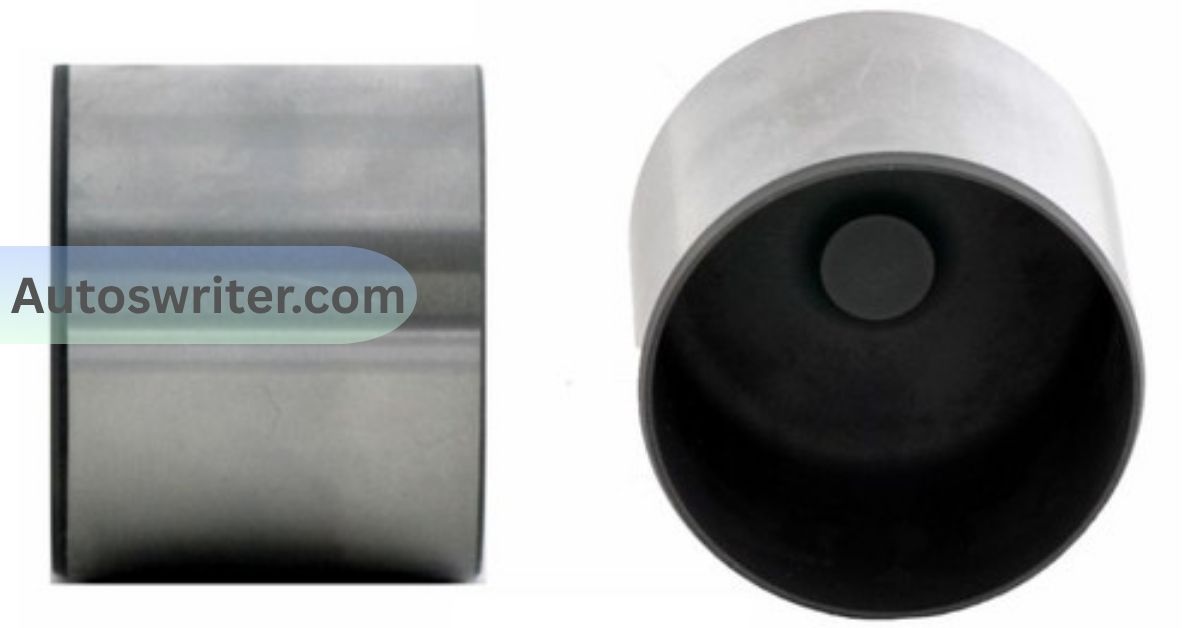Toyota’s maintenance light is not a warning of a breakdown. It is a reminder for routine service. In most Corollas, the light (often labeled “MAINT REQD” or displaying a wrench icon) comes on every few thousand miles to signal that it’s time for an oil change, tire rotation, or other scheduled maintenance.
For example, one Corolla owner noted that this light illuminates approximately every 5,000 miles as a routine maintenance reminder (e.g., oil change, tire rotation). It does not mean the engine is damaged. (If you see a different message saying “Engine Maintenance Required,” that usually means a more serious issue, and you should have the car checked by a dealer.)
When to Reset It: You should only reset the maintenance light after you have done the required service (usually an oil change and related checks). If you change the oil yourself or have it done at a shop, the mechanic should clear the reminder.
If they forget, you can reset it yourself by following the steps below. Resetting informs the car’s computer that the new service is complete and initiates the countdown to the next scheduled service. If you reset the device early or without service, the light will turn on again after the regular interval.
How to Reset by Model Year or Display Type:
Toyota Corolla models have employed two primary methods to display the maintenance reminder: a trip/odometer display (in older models) and a digital multi-information display (MID) (in newer models). Below are instructions for each type. In each case, the steps reset the oil maintenance counter to zero. Be sure not to start the engine during the reset process (the car should be in the “ON” or “ACC” mode).
1. Older Corollas (2010–2016) – Trip Meter Reset:
Older Corolla models have a simple odometer/trip button (often labeled “ODO/TRIP” or “Trip”) and a key ignition. To reset the light on these models:
Set to Trip A. Turn the ignition to ON (or ACC) so the gauges light up, and press the ODO/TRIP button until the display shows “Trip A” mileage. The trip display should blink or reset to zero. (Many owners stress that Trip A must be selected before resetting.)
- Turn the ignition OFF. Make sure the key is in the OFF position (engine off, but do not remove the key).
- Press and hold the trip/odo button. While the key is OFF, press and hold the ODO/TRIP reset button on the dashboard.
- Turn the ignition to the ON position (do not start). With the button still held down, turn the key to the ON position (just before cranking the engine). Do not press the gas pedal or start the engine. The dashboard lights and gauges should come on.
- Wait for the Reset. Continue holding the ODO/TRIP button. After a few seconds, the trip meter will begin counting down (or showing zeros). When you see “000000” appear on the trip display, the maintenance light will turn off. This means the Reset is complete.
- Release the button. You can now release the ODO/TRIP button. The display should stay at zero, and the light should be off. Turn the key off and then on again to verify that the maintenance light does not come back on.
These steps are documented in Toyota manuals and owner forums. One owner confirmed: “Turn the ignition switch to Off. Press and hold the Trip Odometer Reset button. Turn the ignition to On (engine off). Continue to hold the button and release it after ‘000000’ appears and the maintenance light turns off”.
2. 2017–2019 Corollas with Trip Meter or Basic Cluster:
Some late-model Corollas (for example, base trims or markets without digital displays) still use the same trip-meter method as above. If your 2017–2019 Corolla has a manual key ignition and a trip button (not a color screen or steering-wheel menu), follow the same steps as in the 2010–2016 section. In practice, this often means:
- Switch to Trip A display,
- Turn key OFF,
- Hold the trip reset button,
- Turn key to ON,
- Wait for 000000 and the light off.
A driver of a 2017 Corolla confirmed this procedure: set the display to Trip A, turn off the car, then hold the odometer button and turn the key to the ON position. After a few seconds, the maintenance reminder will reset.
3. 2017–2025 Corollas with Digital Display (MID):
Newer Corolla models (especially those from 2019 and later, as well as some 2017 and later trims) feature a complete digital Multi-Information Display (MID) and steering wheel controls. These often show menus and settings instead of requiring the button hold method. For these models, you use the on-screen menu to reset:
- Turn Ignition On (Accessory Mode). Press the Start button once without depressing the brake pedal (or turn the key one click) to enter Accessory/ON mode without starting the engine. The instrument cluster display should light up.
- Access the Settings Menu. Use the arrow buttons or OK button on the steering wheel to navigate the display. Locate the Settings or Vehicle Settings menu. (In some models, you may need to press and hold the OK button for a few seconds to enter this menu.)
- Find Scheduled Maintenance. In the Vehicle Settings menu, look for “Scheduled Maintenance” or “Maintenance & Reset”.
- Reset the Maintenance Data. Select “Reset Data” or “Reset Maintenance,” then confirm by choosing “Yes” or “OK.” The screen should show that maintenance data has been reset to zero.
- Verify the light is off. Exit the menu. The maintenance light or message should now be gone.
For example, one Corolla Cross owner described the steps: with the car OFF, press the start button (no brake) to ACC mode. Then, use the steering wheel arrows to open the Configuration menu, go to Vehicle Settings →, Scheduled Maintenance, and select Reset Data.
Another owner noted that holding the “OK” button on the steering wheel brings up a menu where you can choose “Schedule/Maintenance” and then press OK to reset. Both methods result in clearing the reminder.
Note: If your Corolla has a touchscreen infotainment system or a different menu path, look for the “Maintenance” or “Trip/Oil” menu. The exact wording can vary, but the goal is to find the maintenance reminder reset option in the settings. Always consult your owner’s manual for detailed instructions on navigating the menu.
Also Read: Why Is My Tire Pressure Light Blinking Toyota-Complete Guide
Push-Button Start vs Key Ignition:

Whether you have a push-button start or a traditional key, the logic is similar, but the way you turn the car on differs:
1. Traditional Key Ignition:
Use the physical key to turn the ignition on and off. The reset steps (holding the trip button and turning the key to the ON position) have been described above for these models. Remember: do not start the engine – turn the key to the “ON” position (dash lights on, engine off) while holding the trip reset.
2. Push-Button Start:
If your Corolla uses a push-button (smart key), follow these steps: Ensure the car is turned off and your foot is not on the brake pedal. Press the Start button once (it should say ACC or ON but not start the engine). Then follow the same procedure: hold the trip reset button while the car is in this ON/ACC mode.
For example, one user advised: With the brake off, press the ignition button twice to ‘On’ (ACC) and hold the ODO reset button; the display will reset when you see it count down. Alternatively, you can stay in Accessory mode and use the steering-wheel menu as described above. The key point is to be in the “power on” state without the engine running.
3. In short, push-button models usually require:
Car Off → Press Start (no brake) to ACC → Hold trip reset → confirm Reset in the menu or watch for zeros. Key-turn models: Car Off → hold trip reset → turn key to ON → watch for zeros.
Also Read: Toyota Tundra Issues-What Owners Need to Know
Troubleshooting if It Doesn’t Reset:
Release Too Early: If the light stays on, you may have released the button too soon. You must keep holding the TRIP/ODO button until the countdown finishes (000000). Try again and hold a little longer.
1. Wrong Display:
Ensure you started on Trip A. If Trip B or the odometer total is showing, the Reset may not work. Always set to Trip A before starting.
2. Steering Wheel Menu Confusion:
If your car has a digital menu, make sure you are in the correct menu item (Vehicle Settings → Scheduled Maintenance). Some models require pressing OK to enter the submenus. If in doubt, navigate the cluster menu carefully.
3. Engine vs. Maintenance Light:
Confirm that you saw the ‘Maintenance Required’ indicator, not the’ Engine Maintenance Required. These are different. The “Engine Maintenance Required” message (often accompanied by a wrench or engine icon) is a distinct alert and usually cannot be reset by these steps; it indicates a specific issue that frequently requires dealer service. Only reset the light after completing the service.
4. Persistent Oil Change Light:
On some newer Corollas (and the Corolla Cross), a specific “Engine Oil Maintenance Required” message appears. After changing the oil, a special reset may be required. In some instances, the oil reminder can only be cleared with an OBD2 diagnostic tool, not by the dashboard buttons. If the message continues after following all reset steps, you may need to have the oil service code cleared by a technician.
5. Battery/Power Issues:
If the Reset was successful but the issue returned after a battery disconnect, try the procedure again. Sometimes, a low battery can interfere with saving the Reset; therefore, ensure the car’s battery is in good condition.
6. Check the Manual:
If you still have trouble, consult the owner’s manual for your exact Corolla year and model. Toyota manuals include a section on resetting the maintenance reminder, which matches the above steps.
7. Last Resort:
If all else fails and you’re sure the oil has been changed but the reminder won’t clear, you can ask the dealership or a qualified mechanic. They have tools and procedures to diagnose any odd issue.
Frequently Asked Questions:
Q1. Does resetting the maintenance light indicate that the service has been completed?
No. Resetting the light only turns off the reminder—it doesn’t confirm that the oil change or other maintenance was done. You should only reset the light after completing the required service, such as an oil change or tire rotation.
Q2. What happens if I don’t reset the maintenance light?
The maintenance light will continue to appear or blink each time you start the vehicle. While it won’t damage your car, it can make it challenging to know when your next actual service is needed. Resetting it helps you keep a clear record of your maintenance schedule.
Q3. Why does the maintenance light come on every 5,000 miles?
Toyota programs the system to remind you about regular maintenance—mainly engine oil changes—every 5,000 miles. This is a built-in mileage-based alert, even if your driving conditions don’t always require service that often.
Q4. Can I reset the maintenance light if my vehicle has a push-button start?
Yes, you can. To switch to the ‘ON’ mode without turning on the engine, tap the Start button twice without pressing the brake pedal. Once the display is active, you can begin the reset process as usual. Ensure you’re in accessory mode, not drive mode.
Q5. Will the maintenance light reset itself after a service is performed?
No. The light must be manually reset—even after a dealership service. Some shops reset it for you, but if they forget, you’ll need to do it yourself using the steps for your model.
Conclusion:
Resetting the maintenance light on a Corolla is generally straightforward once you know the specific method for your model. The key is to ensure the service is completed (e.g., oil change) before resetting, then follow the correct reset steps for your Corolla’s year and ignition type.
Keeping the instructions step-by-step and straightforward will turn the light off and restart the counter. If you run into trouble, remember that the light itself is only a reminder – performing the proper service is the priority. By following the owner’s manual and these steps, you can clear the light confidently and keep your Corolla on its maintenance schedule.