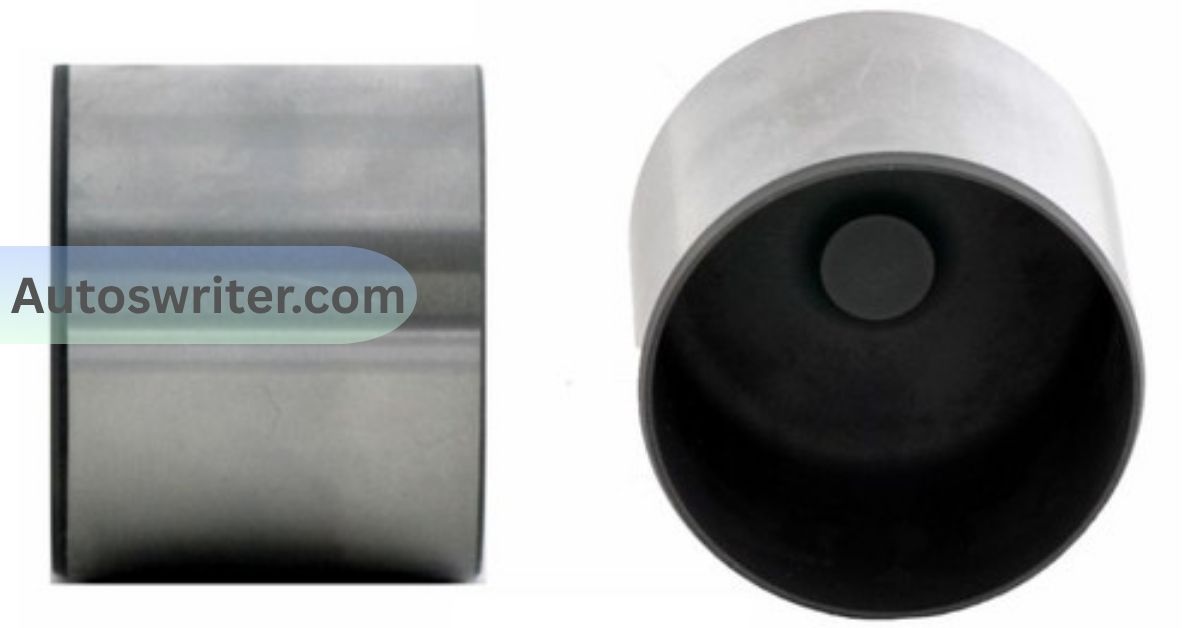The maintenance light (often shown as “MAINT REQD” or “Maintenance Required”) is a reminder to perform regular service like an oil change. It turns on at set intervals (typically every 4,000–5,000 miles) as a prompt for routine care. This light is not a warning of a serious problem. It simply means it is time for scheduled Maintenance (oil, filters, tire rotation, etc.).
After you complete the service, the light stays on until you reset it. Ignoring the light will not cause immediate damage, but skipping Maintenance can hurt fuel economy and engine life.
In the sections below, you will find step-by-step reset methods for different Toyota models and year ranges. Each model’s section covers key and push-button start systems, plus color-screen displays. If the light will not reset, see the Troubleshooting section at the end.
Toyota Corolla:
Toyota Corolla maintenance lights can be reset by a trip meter method or the settings menu (in newer models).
For most older Corollas (pre-2019) with a traditional key ignition, do this:
- Insert the key and turn it to ON (the position before starting the engine).
- Press and hold the trip meter reset button on the dashboard.
- While holding the button, turn the key to ON II (the next position).
- Keep holding for about 10 seconds. You should see dashes or zeros on the display, and then the maintenance light will go off.
- Release the button and start the car. The light should be off now.
If your Corolla has a push-button start, the steps are the same except use the button:
- Ensure the car is ON without pressing the brake (press the start button twice with the foot off the brake).
- Then, follow the same hold-trip-meter method as above.
For newer Corollas with a color multi-information display, use the menu reset:
- Turn the car on (but do not start the engine).
- Navigate to Settings on the dashboard display (look for a cog or gear icon).
- Select “Scheduled Maintenance” from the menu.
- When prompted, confirm by pressing OK or Reset. The maintenance light will clear.
If the light stays on after trying these, double-check that you were on Trip A (not Trip B) and repeat the steps. The maintenance system may not reset if it thinks the service is still due. You can repeat the process another time or two. The car might need more service or a system if not restocked. In that case, consult your mechanic or a Toyota dealer.
Toyota Camry:

Toyota Camry models also use similar methods. For older Camrys (2002–2017) with a key ignition, reset the light like this:
- Turn the ignition OFF and make sure the display shows Trip A.
- Press and hold the trip-meter reset button, then turn the key to ON (one step before starting).
- Hold until the odometer counts down to 000000 and the light goes off.
If your Camry has a push-button start or a multi-information display (2018 and newer), you may have a digital menu:
- One method for newer Camry (and similar Toyota models) is to use the settings menu. Go to the gauge cluster display, find the cog/gear icon, and select “Scheduled Maintenance.” Then choose Reset or OK. This clears the light.
- Alternatively, you can try the trip reset trick: turn the car to ACC (on but not running), hold the odometer reset, and then turn it on again. For example, one guide says to turn the key to the accessory position, hold the trip reset, and then turn it ON; hold for about 10 seconds until the light goes off.
Here are the steps from a Toyota guide for Camry:
- Key method: Turn the key to position I (accessory), hold the trip reset, and then turn the key to position II (on). After about 10 seconds, the light will disappear.
- Display method: If the Camry has a cluster display, press the steering wheel buttons to find the Scheduled Maintenance (cog icon) menu. Select Scheduled Maintenance, then confirm the reset.
If resetting still fails, make sure you follow the exact steps. Sometimes, the order of turning it off and on matters. If the light remains after a few tries, the car might still think it needs service. In that case, have a technician verify that the oil change and all required items were done.
Also Read: Why are Toyota Mirai So Cheap-All You Need to Know
Toyota RAV4:
Toyota RAV4 models (similar to Camry/Corolla) also use a trip-reset or menu-reset process:
1. Older RAV4 (up to ~2018):
Use the trip/odo button. Turn the ignition on (do not start the engine), and press the small odometer button so the display shows Trip A (not Trip B or ODO). Then press and hold that button. While holding it, turn the ignition off and back on (to ON, not start). Keep holding the button through the countdown (you will see dashes or zeros). When it resets to 000000, release the button – the maintenance light should go off.
2. Newer RAV4 (2019+) with multi-information display:
Use the on-screen menu. With the car on (ACC or ON), go to Settings → Scheduled Maintenance on the dashboard screen. Confirm the reset when prompted. This clears the MAINT REQD message.
The main thing to remember is to keep Trip A displayed and use the reset button. For RAV4 models with push-button start, press the start button twice (without touching the brake) to power the vehicle, then proceed with the usual steps. As one owner noted, a small button on the bottom right of the cluster toggle ODO/Trip; press and hold that to reset the light.
If the light does not reset, check that you held the button long enough (often about 5–10 seconds). Try the process once more. If it fails, the vehicle may still be due for some maintenance or have a fault. You can also make sure the car is turned entirely off between steps as described.
Toyota Highlander:
For Toyota Highlander SUVs, the process depends on the year and whether you have a key or push start:
1. Highlander (2008–2013, no smart key):
Similar to other Toyotas. Turn the key to ON (run position), ensure Trip A is displayed, and then turn off the key. Next, hold the trip meter reset button while turning the key back to ON. Keep holding until “000000” or the word “COMPLETE” appears and the maintenance light goes off.
2. Highlander (2014+ with smart key):
Use the push-button method. Press the ENGINE START/STOP button once (no brake) to turn on the dash lights and display Trip A. Turn the engine off. Now, press and hold the trip reset button and press the ENGINE START/STOP button again (still without brake). Continue holding the trip button. The display will flash and then show 000000 or COMPLETE, and the “MAINT REQD” light will reset.
The official Toyota instructions for a 2009 Highlander say to do this: with Trip, A showing, turn the dash on, then off, while holding the reset button, press START (or turnkey) again. Release only when you see the zeros or “COMPLETE.” Hybrid Highlanders use a similar POWER switch sequence, watching for the “COMPLETE” message.
If your Highlander has a multi-information screen, you may also have a menu option for Scheduled Maintenance (select the gear icon and follow prompts), similar to newer models of other Toyotas. Make sure to hold the reset long enough. If it still does not reset, repeat the steps. Persistent issues often mean the system thinks service is still due, so double-check your work or seek dealer help.
Toyota Tacoma:
Toyota Tacoma trucks (especially 2005–2023 models) use the traditional odometer reset button method. To reset:
- Turn the ignition to ON (do not start the engine).
- Press the odometer button to display Trip A on the dash.
- Press and hold the trip reset button. While holding it, turn the key to OFF and back to ON. (If pushing the button, press START once to turn it off and twice to turn it on.)
- Continue holding the reset button as the odometer counts down. You will see dashes moving on the screen. Eventually, it will show 000000 and return to the total mileage. Then, release the button. The maintenance light should be cleared.
In short: ignition ON → Trip A → hold reset, cycle OFF→ON → keep holding until zeros. This is the same trick used on many older Toyotas. For example, one user described these steps for a 2013 Tacoma: turn on, go to Trip A, hold reset, turn off, then on, and hold until the zeros appear.
If your Tacoma still shows the light after this, ensure you did it exactly with Trip A (not ODO). Try again carefully. If it still fails, check that the required Maintenance is done. Some trucks have multi-information displays that might allow a menu reset (e.g., newer Tacomas), but most manual-reset Tacomas use the above method.
Toyota Prius:
Toyota Prius hybrids vary by generation:
1. Prius (2004–2009, Gen 2):
These have a power button and a small digital cluster. To reset: Press the POWER button (no brake) until the car is in accessory mode (dash on, not running). Ensure the display shows ODO (total mileage), not a trip. Then press and hold the ODO/TRIP reset button.
While holding it, press the POWER button once to turn the car off, then press POWER twice (no brake) to turn it back on. Hold the reset button through this; the odometer will flash and eventually stop at the normal mileage, and the maintenance light will go out.
In simpler terms, turn the car on with the power button, set ODO, then hold ODO reset and cycle the power off and on. Hold until the flashing lines or zeros vanish. One Prius owner writes: “Hold the ODO button while pressing the power button twice. Keep holding until the dashes in the display disappear”.
2. Prius (2010–2015, Gen 3):
The procedure uses the “MPH” unit button for third-generation Prius—step: Press POWER twice (no brake) to turn on the electronics. Use the trip button on the steering wheel to set Trip A on the cluster. Then turn off the car (press POWER once). Press the small MPH toggle button (usually on the dash). While holding MPH, press POWER twice again (no brake) to turn on. Hold MPH until you see a “Reset in progress” message, then “Reset is complete.” The maintenance light will turn off.
Summarized: Turn on the electronics, set Trip A, turn it off, and start powering on while holding the MPH button. This will display a reset message and clear the light.
3. Prius (2016+):
Newer Prius models (Gen 4 and beyond) often have a color display and a menu for Scheduled Maintenance. You can try using the Settings menu (cog icon) to reset the reminder or follow the owner’s manual method, which may be similar to Gen 3. In any case, if the light stays on for all Prius models, repeat the steps carefully.
If the light on your Prius still appears after resetting it, recheck that you used ODO/Trip A correctly and held the buttons long enough. In all Prius generations, the key is the timing of button presses. If the light persists, the system may not have recognized the reset; in that case, try again or consult a dealer.
Troubleshooting Tips for Resetting Toyota Maintenance Light:

1. Triple-Check the Procedure:
Often, the light will not reset simply because a step was missed. Ensure you started on Trip A (not Trip B or ODO) and held the reset button long enough (usually 5–10 seconds) during the ignition cycle.
2. Repeat the Steps:
If it did not work the first time, try the process once or twice. Sometimes, the car’s computer takes a couple of tries to recognize the reset.
3. Confirm Maintenance Done:
The light assumes service (like an oil change) is done. However, the light may return if any needed task (oil, filter, etc.) is not fully completed. Double-check the maintenance checklist from your owner’s manual.
4. Battery Disconnect (Last Resort):
Some owners report disconnecting the negative battery cable for a few minutes clears the light when nothing else works. This resets the car’s electronics. Use this as a last resort and only if you are comfortable doing it; it may require re-entering radio presets or other systems.
5. Consult a Professional:
If you have followed the correct steps and the light stays on, there could be an electrical issue, or the car is still due for service. A Toyota dealer or qualified mechanic can adequately diagnose and clear the warning system.
Remember, you should only reset the maintenance light after the required service. Clearing the light without doing the work will reset the reminder clock incorrectly, which can lead to missing a genuine service interval.
Also Read: What are Lifters on a 2006 Toyota Sequoia-Everything You Need to Know
Reset Steps Summary Table:
| Model | Year/Type | Reset Method (summary) |
| Corolla (key) | ~1998–2018 (ignition key) | Turn key ON, hold trip/reset button, turn key OFF→ON, hold ~10 sec until zeros (light off). |
| Corolla (push start or new) | 2019+ (color display) | Turn on, go to Settings → Scheduled Maintenance, confirm reset. |
| Camry (key) | 2002–2017 (ignition key) | Trip A showing, ignition OFF, hold reset, turn key ON, hold until “000000”. |
| Camry (display) | 2018+ (multi-info display) | Use instrument menu (cog icon) → Scheduled Maintenance → Reset. |
| RAV4 (key) | ~2006–2018 (ignition key) | Same as Camry key method: ON → Trip A → hold reset, OFF→ON, hold until zeros. |
| RAV4 (display) | 2019+ (multi-info display) | Use dashboard menu: Settings (cog) → Scheduled Maintenance → confirm. |
| Highlander (key) | 2008–2013 (no push start) | Turn key ON, show Trip A, OFF, then hold reset and turn ON again; hold until “000000/COMPLETE”. |
| Highlander (push) | 2014+ (push start) | Press START once (ACC), show Trip A, OFF, then hold reset and press START (no brake); hold to reset. |
| Tacoma | 2005–2023 (ignition or push) | ON, Trip A, hold reset, OFF→ON, hold until zeros. |
| Prius (Gen 2) | 2004–2009 (power button) | Press POWER twice (ACC), show ODO, hold ODO reset, press POWER (OFF) then POWER twice (ON); hold until dashes vanish. |
| Prius (Gen 3) | 2010–2015 (MPH button) | POWER twice, Trip A, POWER off; then hold MPH button and press POWER twice; hold until “Reset complete”. |
| Prius (Gen 4+) | 2016+ (display/menu) | Use the display menu (if available) Settings → Scheduled Maintenance to reset (follow prompts). |
Each entry above is based on Toyota’s documented procedures or owner guides. Always verify you are performing these after completing the actual maintenance. If the light does not clear or comes back on, have the vehicle inspected.
Frequently Asked Questions:
Q1. Can I reset the maintenance light without changing the oil?
You can reset the light without Maintenance, but it is not recommended. The light is a reminder to help you stay on schedule with oil changes and other vital services. Resetting it without doing the work can lead to missed Maintenance and potential engine damage over time.
Q2. Why does my maintenance light come on before the oil change is due?
Toyota vehicles typically trigger the maintenance light every 5,000 miles based on mileage—not oil condition. If synthetic oil is changed at 7,500–10,000 miles, the light may come on sooner. You can reset it after confirming that the service is not yet required.
Q3. What if my maintenance light comes back on right after resetting it?
If the light returns immediately after a reset, it may be due to incomplete Maintenance, an incorrect reset procedure, or a system glitch. Try repeating the reset carefully. If it returns, consult a mechanic to ensure nothing was overlooked during service.
Q4. Will disconnecting the battery reset the maintenance light?
In some cases, disconnecting the negative battery terminal for a few minutes may reset the light. However, this method is not recommended because it can reset other electronic settings and will not address the underlying maintenance reminder logic.
Q5. Is the “Maintenance Required” light the same as the “Check Engine” light?
No, they are different. The “Maintenance Required” (MAINT REQD) light is a routine service reminder, usually for oil changes. The “Check Engine” light indicates a fault or malfunction in the engine or emissions system and should be diagnosed immediately.
Conclusion:
Once you understand the procedure for your specific model, resetting the maintenance light on your Toyota is straightforward. Whether driving a Corolla, Camry, RAV4, Highlander, Tacoma, or Prius, the reset involves holding a trip meter button or using a digital menu in the instrument cluster. Just perform all necessary Maintenance—like oil and filter changes—before light resetting. This ensures your vehicle continues running smoothly and avoids costly repairs. Double-check the service status or consult a professional if your light does not reset after following the steps correctly.