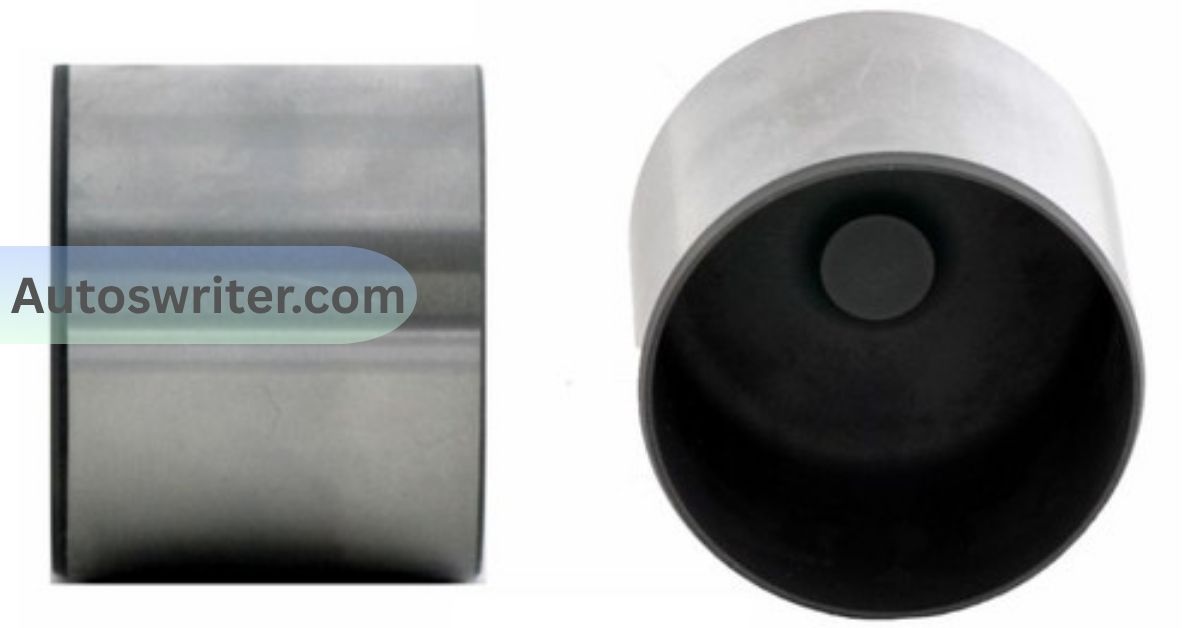A Toyota key fob is a small electronic remote that uses radio signals to communicate with your vehicle’s computer. It can lock and unlock doors, trigger the panic alarm, and in many models even start the engine or operate windows and trunk remotely.
To add a new fob or replace a lost one, the car must “learn” (program) the new Device so it matches your vehicle’s security system. This is done by following specific steps, which vary by Toyota model and year.
Many older Toyotas allow owners to self-program key fobs with a simple sequence of key turns and button presses. Newer Toyota smart keys (push-button start fobs) generally cannot be self-programmed; they require a special scan tool or a visit to a dealer for service.
Toyota key fobs come in two main types: traditional remotes (with a metal key blade for the ignition) and “smart” keyless fobs (no ignition key needed). On conventional models, the fob often contains a removable mechanical key blade for manual door entry.
Opening a Toyota fob (for battery replacement or inspection) typically begins by sliding a latch to release the minor metal key, then using the Key’s tip to pry open the case. For example, push the latch on the fob’s side to pull out the hidden blade, and insert its thin end into the slot on the fob housing. Twist gently to pop the cover open and reveal the battery. This mechanical Key is also shown in the image.
Programming Non-Smart (Key-In-Ignition) Toyotas:
Many Toyota models with traditional keyed ignitions allow you to add new remotes yourself. The procedure typically involves a sequence of inserting and turning the Key, and listening for the door locks to cycle, which signals entry into programming mode. For example, one standard method is:
- Sit inside the car with all doors closed (some guides recommend locking them) and have the driver’s door open initially.
- Insert the Key into the ignition, but do not start the engine. Turn the Key to the ON position (electrical power) and wait about 5 seconds, then turn it back to the OFF position.
- Repeat the ON→OFF cycle one more time (so ON-OFF twice).
- Turn the Key to ON a third time. You should hear the doors lock and unlock automatically; this confirms the car is in programming mode. (If you do not hear the locks, repeat from the start.)
Once the locks cycle, press a button on the new key fob (for example, the Lock or Unlock button) within about 30–40 seconds. The door locks should cycle again, verifying that the vehicle has accepted the new remote.
If you have additional fobs to add, press a button on each one in turn (still within that 30–40 second window). Each time you successfully program a fob, the locks will cycle. When finished, turn the ignition key to OFF or open the driver’s door to exit programming mode. Then test each fob by locking/unlocking the doors.
This process can be presented as a short checklist:
- Enter programming mode: Key OFF. Sit with doors closed. Turn Key ON (5 sec)→OFF, ON→OFF, then ON again.
- Confirm mode: Look for locks to flash/lock/unlock by themselves.
- Program each fob: Press and hold (or press) the fob’s buttons (usually Lock then Unlock, or any button) within 30 seconds. Wait for locks to cycle after each fob.
- Exit: Turn ignition OFF (or open door). Test the remotes.
If the locks fail to cycle at any point, you likely need to repeat the sequence from the beginning. Ensure the door locks and electrical system are functioning correctly by testing them manually (by locking and unlocking). Also, verify the fob battery is good.
Some older Toyotas utilize an alternative programming method that involves the door lock switch. In that case, steps include manually locking and unlocking the door (usually five times) and inserting the Key in specific patterns.
For example, another procedure involves locking and unlocking the driver’s door five times with the power lock switch, inserting and removing the Key twice, and then observing the locks as they cycle. If the first method above does not work, you can look up a model-specific sequence (often found in forums or the owner’s manual).
Programming Push-Button (Smart) Toyotas:
Newer Toyotas with push-button start (“smart keys”) typically cannot be programmed by hand. These smart fobs contain encrypted transponders and rolling codes that require specialized equipment for use. In practice, adding a smart key typically requires taking the car to a dealer or locksmith equipped with the proper scan tool. As one Toyota owner notes, “you have to have a scanner with bidirectional capabilities, or an actual key programmer” to do a push-button fob.
In other words, DIY programming is not straightforward for smart keys. Toyota and most manufacturers protect push-start vehicles by requiring a PIN code or passkey (often only available through dealer software) and a proper diagnostic tool.
However, third-party solutions have emerged. For example, some companies (like Tom’s Key Company) offer a wireless “Simple Key” programmer that claims to add smart fobs for specific models at home. (Always verify that a given Device supports your exact year and model.) Notably, even the Toms Key programmer explicitly warns that one of their devices (TSL-1) works only on traditional turn-key models and will NOT work with push-button smart keys. This underlines that smart keys are a different system.
Suppose you attempt a DIY innovative key solution. In that case, you may need to purchase a virgin (blank) smart fob compatible with your Toyota, install a key programmer tool, and follow its instructions. Tom’s Key offers step-by-step videos for some Toyota models.
Another option is to use the Toyota Techstream software and a suitable OBD-II interface cable (often referred to as a Mongoose or VCI) – this is the same tool dealers use. Autel or Snap-on scanners with bidirectional mode can also add keys to Toyota cars. However, these tools generally require a one-time license or access at the dealer level.
Also Read: How to Program Toyota Key Fob-Step by Step Guide for Owners
Hiring a Dealer or Locksmith:

If DIY attempts fail or are not possible, professional programming is the fallback. Dealerships have official tools and codes to program any Toyota fob, including smart keys. You order the blank Key, take it (and your car) in, and wait for them to cut and program it. Typical time is 30 minutes to an hour per Key. Dealers usually charge a flat labor fee plus the part; for example, a dealer in Canada might charge around C$85 + tax to add a new smart key (others report dealer totals of $150–300 for fob and programming on various models).
Automotive locksmiths are a great alternative. Many locksmiths have Toyota-compatible programmers. They often charge less than dealerships, especially if you bring them a blank key you bought online. For example, the Edmunds guide notes that a dealer’s $250 locksmith can often beat $ 300 quote for Key and programming.
Anecdotally, Toyota owners have reported getting two keys cut and programmed for well under $100 at a local locksmith, compared to $ 100 or more each at the dealer. If you plan to use a locksmith, be sure they are reputable and have experience with Toyota keys (you can ask for references or look for mobile locksmith services that advertise Toyota key programming). Always verify that any aftermarket key fob is the correct model; a mismatched frequency or transponder type will prevent programming.
Cost tips: If you only need keyless entry (but not to start the car), some vehicles allow adding an “entry remote” without also programming the engine immobilizer. However, on most modern Toyotas, the remote and ignition Key are combined into a single unit.
Buying a cheap non-transponder key for just the door locks (if available) can save a small amount, but it is of limited use. The best way to reduce future costs is to program a spare key in advance. It’s cheaper to pay for programming when you have time (and avoid emergency rush fees) than to lose all keys.
Troubleshooting and Tips:
1. Battery and signal:
Always start by checking the fob’s battery. A weak or dead battery will prevent programming from occurring. Replace it with a fresh battery and ensure it’s installed correctly. Also, keep other remotes at least a few feet away during programming to avoid interference.
2. Follow the timing exactly:
The programming sequence often has tight timing requirements (doors must open/close in under a second, steps must be completed within 30–40 seconds, etc.). Use a watch or phone timer if needed. If you make a mistake or the locks don’t cycle, clear the attempt by opening a door and starting over.
3. Doors must be fully closed:
Remember, the car will only lock/unlock with the fob if all doors (including the driver’s) are completely shut. The procedure itself may require the driver’s door to start open and end closed. Read the steps carefully and ensure that the door positions match.
4. Multiple fobs:
Most Toyotas allow up to 4 programmed remotes. Programming a new fob will not erase the old ones. Just repeat the fob-button step for each additional remote.
5. Panic and other buttons:
You do not usually need to use the Panic button for programming. Follow the instructions for the lock/unlock buttons.
6. Locked out?
Toyota keyless systems typically won’t allow you to lock the fob inside the car. If you leave the fob in the vehicle and attempt to lock it, the car will sound a warning and remain unlocked until the fob is removed from the vehicle.
If, after trying the above, nothing works, it’s safe to stop and consult a professional. Programming can be frustrating, but ensure the fob is genuine and compatible. Consider contacting a Toyota parts department or a locksmith for assistance.
Also Read: ECT PWR Toyota Tacoma-How It Works & When to Use It
Frequently Asked Questions:
Q1. Can I program a Toyota key fob without visiting a dealership?
Yes—if your Toyota is an older model (usually with a key ignition), you may be able to program it at home using a manual sequence. However, push-button start systems typically require a professional programmer or dealer service.
Q2. How do I know if my Toyota key fob is programmable at home?
Look in your vehicle’s manual or check your model year online. Typically, models from the early 2000s to around 2012 with standard keys can be self-programmed. Anything newer often requires dealer tools.
Q3. What if I buy a used or aftermarket key fob—will it still work?
It depends. Aftermarket fobs must match your car’s frequency and transponder type. Used OEM fobs often can’t be reprogrammed if they’re already coded to another vehicle. Always verify before purchase.
Q4. Can a locksmith program a Toyota key fob?
Yes. Many automotive locksmiths have the same tools and software as dealerships. They can often program fobs (and cut keys) at a lower cost. Just make sure they specialize in Toyota vehicles.
Q5. Why is my new Toyota key fob not working after I’ve programmed it?
It might not be fully paired, or the fob might be incompatible. Some newer Toyotas require an online security code (passkey) through Toyota’s dealer network. Also, a low battery or internal damage can prevent success.
Conclusion:
Programming a Toyota key fob can be straightforward for older models with keyed ignitions. A specific key-turn sequence activates programming mode, and pressing the new fob’s buttons pairs it with the vehicle. However, Toyota push-button smart keys require special equipment.
In those cases, most owners rely on a dealer or locksmith (or a dedicated programmer Device) to add the fob. Always use fresh batteries, follow instructions step-by-step, and double-check compatibility.
With care and the right approach, you can add spare remotes and keep your Toyota’s keyless entry system working smoothly. Good documentation, tutorials, and sometimes professional advice are readily available if you need guidance on your specific model.