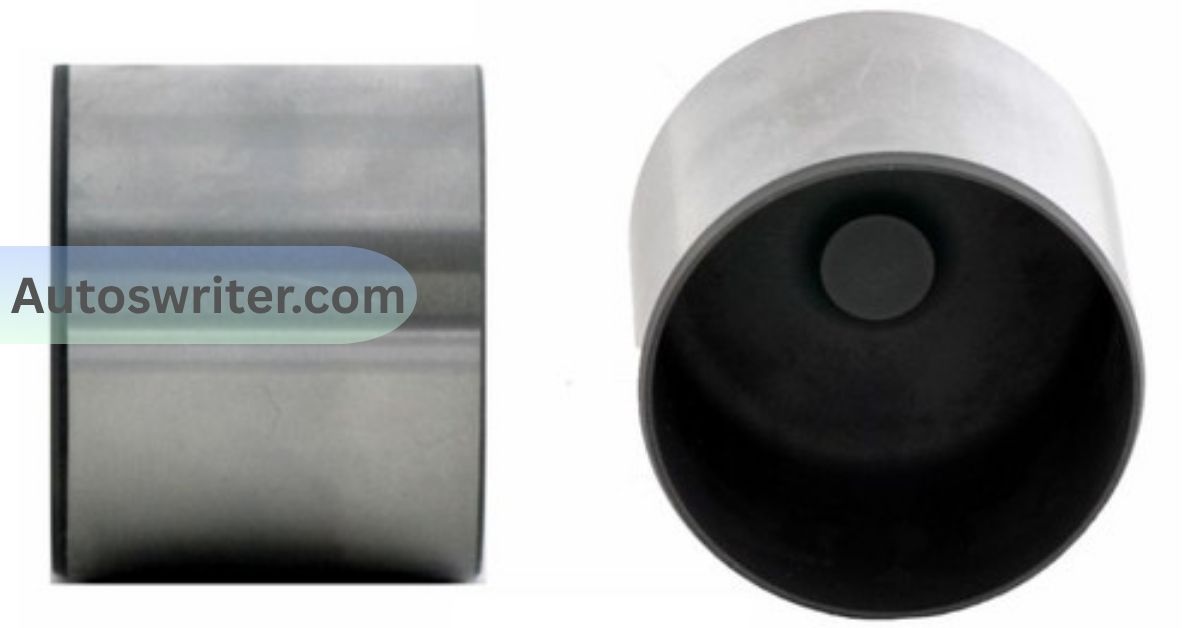The Toyota GR Supra (2020‑2025) uses a direct TPMS (Tire Pressure Monitoring System). This means that each wheel has its battery-powered sensor, which measures tire pressure (and often temperature) and broadcasts the information via radio. The system in Supra runs on 433 MHz (Toyota part 42607‑WAA02) to display each tire’s pressure on the iDrive screen.
When the car is turned on and in motion, the sensors activate (usually via a small internal accelerometer) and send their unique ID codes and pressure readings. The Supra’s computer (ECU) uses wheel speed and turn data to figure out which sensor is at each corner. A warning light and message will appear on the dash if a tire is under‑inflated or if the system detects a TPMS fault.
In everyday driving, if a tire is low, the Supra will light the “Low Tire Pressure” symbol. If the system detects a fault (for example, a missing or dead sensor), the TPMS light will flash and then stay on. The system warns the driver when one or more tires are significantly underinflated, but it is not a substitute for manually checking pressures.
Low pressure can overheat tires, reduce handling, and even cause drive limits if extreme. Some owners have reported that if the Supra detects a tire’s pressure is too low (especially at high speeds), it may reduce engine output and re-enable traction control as a safety measure.
Does the Supra support automatic TPMS relearn?
Yes. The 2020 Supra supports an automatic TPMS relearn procedure through the in‑car menu. When new or different sensors are installed, the Supra can learn their IDs and set a new “target pressure” simply by following the reset process on the infotainment system and driving the car. In many cases, you do not need a special scan tool or dealer visit.
Owners report that if the correct OEM-type sensors are used, the Supra will automatically detect them and prompt a tire-pressure reset message. In a SupraMKV forum, one owner noted that after installing new TPMS valves, the car’s infotainment system “popped up a message to confirm your new sensors” and then auto-learned them.
That said, Toyota also provides a formal “TPMS reset” or “initialize” sequence in the Supra’s manual. This procedure is done entirely through the Toyota Supra Command (iDrive) menu and driving. It enables the ECU to learn each sensor’s ID while the vehicle is running, eliminating the need for a handheld tool. In practice, this usually works well if you have genuine Supra sensors or fully compatible aftermarket ones.
If you encounter difficulty (for example, the car stops at ~49% and displays “TPMS malfunction”), refer to the Troubleshooting section below. In some Toyota vehicles, a dealer or Techstream tool can also program sensor IDs; however, for the Supra, most sources indicate that it isn’t required for regular operation.
Step-by-step TPMS relearn procedure:

Follow these steps to reset and relearn the TPMS sensors automatically:
1. Enter Tire Settings:
Turn the ignition on (car in Park). On the iDrive screen, go to My Vehicle > Vehicle Status > Tire Pressure Monitor > Tire Settings.
2. Select Confirm/Reset:
The menu will have options to Confirm settings or Perform a reset. First, choose Confirm settings. This initiates the system’s measurement of current pressures. You will see a percentage of progress (0% to 100%) on screen.
3. Drive the Car:
Drive normally on level roads. As you drive faster than approximately 19 mph (30 km/h), the TPMS sensors will transmit their data. Continue driving for a few miles (or at least a few minutes) so the system can gather all signals. The sensors use an internal accelerometer or the car’s motion to wake up and send data. Turning the wheel or taking gentle curves can help the vehicle align each sensor with its corresponding wheel.
4. Perform the Reset:
After driving a bit, Park again. Re-enter the same menu: Vehicle Status > Tire Pressure Monitor > Tire Settings. Now, select “Perform reset” (this may be labeled “Reset tire pressure” or a similar option). If the menu asks for confirmation, confirm. In this mode, the car will display “Resetting Tire Pressure Monitor…” with the wheels colored red on the screen.
5. Drive Some More:
Resume driving. Again, it exceeds approximately 19 miles per hour. The Supra will now set the current pressures as the new target values. Continue driving until the reset is complete (the on-screen progress bar reaches 100%). Once done, the display will show all wheels in green and “TPMS active.” The tire pressure light should turn off. (If you stop before 100%, the system will resume learning when you drive again.)
This procedure forces the car to record the sensor IDs and pressure values. The factory manual confirms this sequence and notes that the reset is done automatically while driving.
Note for “Other Tires”: If you are using wheel/tire sizes not already listed in the Supra (for example, a non-stock wheel or winter tire size), the screen may prompt you to select “Other Tires” or “special tires.” In that case, the procedure is similar: select “Other Tires,” then put the car in a ready state (ignition on but do not drive off), and press “Perform Reset.” Then drive as above. Some owners have emphasized that entering the correct tire and wheel size in the menu is critical for the system to function correctly.
Also Read: How to Reset Maintenance Light on Toyota-Step by Step Guide
Troubleshooting and common issues:
Typically, if the above steps are completed, the TPMS light should clear. If it doesn’t, consider these tips:
1. Sensor compatibility:
Ensure you have the correct sensors. The Supra requires 433 MHz sensors (OEM part 42607-WAA02). Some third-party TPMS sensors are sold as “universal” (dual-frequency) but may not work. In a forum, one owner reported that dual-frequency Autel sensors did not work on his Supra – they never registered and remained at 0%. By contrast, OEM or confirmed aftermarket sensors do work.
For example, one user reported that Toyota part 42607-WAA02 (the genuine Supra sensor) worked perfectly. Another recommended step is to check a vendor (Apex) that lists validated Supra sensors. In summary, use genuine or known-compatible 433 MHz sensors. If using aftermarket wheels, transfer the factory sensors or buy matching ones.
2. Battery activation:
New sensors often ship with an insulating tab to preserve the battery. Ensure that any plastic tab is removed so that the battery can power the sensor. Once in the car and turned on, drive a short distance to wake the sensor (it may transmit only when it detects motion).
3. Menu settings:
Double-check the tire size and type in the settings menu. If you have changed the wheel diameter or tire sidewall, select the correct size (or choose “Other” tires) in the iDrive settings. One experienced Supra owner warned that the menu must be set to “Summer Tires – Other” (or the appropriate category) for the reset to work. If it’s set incorrectly, the reset may never be completed correctly. After setting the correct size and type, try the reset procedure again.
4. Reset/Mode:
If auto mode fails (e.g., stops around 40–49% and displays a malfunction), try resetting again in manual mode (if the menu offers a manual option) or repeat the sequence. One owner had the same “49% TPMS malfunction” issue; after several attempts, he used the manual reset option on the screen, and it finally succeeded. Also, ensure that you clear any existing error codes via the menu before restarting the process. Sometimes, turning the car off entirely for a few minutes (clearing system voltage) and then restarting it can help.
5. Check signals:
If the issue persists, use a TPMS scan tool (commonly used by tire shops) to read each sensor by holding it near each valve stem. Verify that each sensor has the correct ID and is accurately reporting pressure. If a sensor reads zero or is not detected, it may be dead or incompatible.
6. Wheel compatibility:
Some aftermarket wheels (especially with deep offset or strong coatings) can block the sensor’s signal. If the car cannot receive a sensor through the wheel, the relearn will fail. Ensure the sensor is mounted correctly in the wheel (see the section below on placement) and that there are no metal obstacles near the valve that could block the radio signal.
7. Professional programming:
As a last resort, Toyota dealerships or TPMS specialty shops have tools (like Techstream or Autel TPMS programmers) that can write sensor IDs to the car’s ECU. On many Toyota and Lexus models, an LF (low-frequency) activation tool is used to pair each sensor ID with a specific wheel.
In practice, most Supra owners do not need dealer assistance because the drive-away learn feature works effectively. However, if you suspect the car’s TPMS module has never encountered these IDs, a dealer reprogramming or a high-end TPMS tool can force the update.
8. Common bug:
A known glitch is the 49% stall. Forum reports indicate that some cars repeatedly stop learning at 49% if the conditions aren’t right. Solutions have included trying a longer drive, attempting a manual reset, or, as one member suggested, having the shop add the sensors one at a time with a handheld tool.
If, after all this, the TPMS malfunction light remains on, there may be a hardware issue. Some owners had to replace a sensor (e.g., one that got bent or damaged during mounting). Otherwise, there could be a software bug. Ensure your Supra’s latest software updates are applied (dealers can check).
Tools and scan devices:
No special tool is required for the standard Supra TPMS relearn; it is performed via the car’s iDrive menu and driving. However, some tools can assist:
1. OBD/Techstream:
Toyota’s Techstream software (or an equivalent scanner that covers Toyota systems) can read TPMS module data and force a relearn in rare cases. It may also allow the manual entry of new sensor IDs. This is not usually necessary for Supra, but it is helpful if the in-car steps fail to function.
2. Handheld TPMS programmers:
For example, the Autel TS508 or Bartec can read sensor IDs directly from the wheel and program universal sensors. If you purchase aftermarket TPMS sensors, you may use a tool to clone the ID of your original sensor onto them. However, for Supra, cloning is rarely necessary if you use OE-compatible sensors.
3. Factory scan tools:
In a Toyota dealer service bay, a module reader is available that can force TPMS initialization. Again, it is usually not needed unless troubleshooting is done.
Most Supra owners rely on the built‑in menu steps. As one forum user noted: “If it’s the correct sensor, it will work just perfectly fine” with automatic learning.
Also Read: What is Toyota Gold Certified-Explained Simply
Aftermarket wheels and sensor tips:
If you install aftermarket wheels, keep the TPMS system in mind:
1. Transfer or replace sensors:
Generally, remove the stock sensor or valves from the original wheels and install them in the new wheels or tires. Toyota’s sensors are located on the valve stem, so you can swap them wheel-to-wheel. If you install new sensors, ensure they are compatible with 433 MHz units. Many owners recommend buying the exact Toyota part (42607-WAA02) or a known replacement from a reputable supplier. Avoid generic “universal” sensors that may not wake up properly on the Supra.
2. Mounting orientation:
When mounting the tire on the new wheel, keep the sensor at the 6 o’clock position (straight down at the rim drop center). This keeps it safe during mounting and demounting, preventing beads or tools from coming into contact with the sensor. Always fully deflate the tire and rotate the wheel so that the sensor is at the bottom before using a tire machine.
3. Tightening torque:
After placing the sensor valve through the rim hole, tighten its retaining nut carefully. Toyota’s sensors often use a breakaway nut system. Using a torque wrench, tighten until the internal flange breaks (~2.2 Nm), then continue to the final torque (approximately 35 lbf·in or 4.0 Nm) to fully secure it. This ensures a good seal without over‑stressing the sensor.
4. Wheel balance and weights:
Remove any old weights before mounting the wheel. When re-balancing the wheel, place weights directly opposite the sensor to avoid strain on the valve. After mounting and inflating, check that the sensor is straight and the rubber grommet is sealed against the rim.
5. Tire type setting:
In the Supra menu, you may need to inform the car about the type of tires you’re running, whether they’re summer, winter, or all-season, and whether they’re the stock size or “other.” Use the menu to match your tires. As noted above, selecting the correct type and size (often the “Other” category for non-stock setups) is critical.
6. Sensor battery and life:
The battery in a new TPMS sensor typically lasts many years (5–10 years). However, once the pull-tab is removed and the sensor is operational, the battery slowly discharges. If sensors remain unused for a long time (years), their batteries can die. When purchasing used sensors, ensure they are in working condition. If a sensor’s battery dies, it must be replaced, or the whole sensor must be replaced.
Possible effects on vehicle systems:

The Supra’s TPMS is mostly isolated from the engine, but it can have side effects:
1. Power/traction limiting:
Some Supra owners have found that if the TPMS light is on (or if the system detects very low pressure at speed), the car may limit engine power and activate traction/stability control, even in modes where it was previously disabled. For example, one driver noted that his Supra’s output dropped from ~450 hp to only 280 hp until the TPMS was reset.
It seems to be a safety feature (likely inherited from BMW hardware): the car doesn’t want you going very fast on “unknown” tire conditions. The exact threshold (some say ~100 mph) may vary. The solution is to set the correct pressures and reset the TPMS.
2. Error Codes:
If the TPMS is not working, the car will store TPMS error codes in its system. These usually don’t trigger the Check Engine light, but they do light the TPMS warning. Clearing the codes (via the car or a scan tool) before doing a reset is a good practice.
3. ECU Behavior:
Generally, aside from those safety checks, the Supra’s engine and transmission run normally with a TPMS fault. You might see the TPMS icon or messages. However, if stability control is turned off (e.g., Track mode) and a TPMS error exists, the car may automatically re-enable it for safety. That matches the report above, which states that traction control re-engaged when one sensor was missing.
Summary of key points:
- The 2020 Supra utilizes direct TPMS (battery sensors, 433 MHz). It displays each tire’s pressure and warns of low pressure or faults.
- The Supra does support an automatic relearn of TPMS sensors through the iDrive menu. No special programmer is required if you use the correct sensors.
- To relearn, go to My Vehicle > Vehicle Status > Tire Pressure Monitor > Tire Settings. Choose ‘Confirm Settings’ and let it drive to read the pressures. Then, go back and choose ‘Perform Reset’ and drive again to complete it. The manual outlines this exact sequence.
- If the process stalls (often around 49%) or a malfunction occurs, double-check sensor installation (ensure the battery tab is removed and the sensor is positioned in the wheel at 6 o’clock) and menu settings (verify the correct tire size and type). Try the reset again, possibly in manual mode. Clearing stored codes and repeating the action can resolve the glitch.
- Aftermarket wheels: transfer or purchase compatible 433 MHz Toyota sensors. Mount them properly (valve at 6 o’clock, tighten to spec). Enter the new wheel’s size in the menu (use “Other tires” if needed).
- TPMS faults usually only limit tire-specific alerts, but some owners report that the car will throttle back or activate stability controls if it “thinks” the tire pressure is unsafe. Resetting the TPMS clears this.
By following the above steps carefully, you can usually relearn the Supra’s TPMS without needing to visit a dealer. The key is to use the right sensors and let the car learn them by driving as instructed in the menu. If all else fails, a Toyota service tool (Techstream) can be used to program the sensor IDs; however, this is rarely necessary for the GR Supra.
Sources: 2020 Toyota Supra Owner’s Manual, Toyota TPMS procedure, Toyota/Supra owner forums (SupraMKV, GR-ZOO), direct TPMS references, and user reports on Supra behavior. Each citation confirms the described steps and tips.
Frequently Asked Questions:
Q1. Can I relearn new TPMS sensors on a 2020 Supra without going to the dealer?
Yes. The Supra supports an automatic relearn process using the infotainment system. If you install the correct sensors (433 MHz), you can follow the in-car menu to confirm settings, drive the car, and perform a reset.
Q2. Why does the TPMS relearn process stall at 49%?
This is a known issue for some users. Incorrect tire size settings, sensor compatibility issues, or signal interference may cause it. Try selecting the correct tire type (“Other tires” if needed), repeat the reset in manual mode, and clear any stored errors before trying again.
Q3. What kind of TPMS sensors are compatible with the 2020 Toyota Supra?
You need 433 MHz sensors. The OEM part number is 42607-WAA02. Some aftermarket sensors may work, but it’s essential to verify they are confirmed to be compatible with the Supra. Avoid using generic, “universal” sensors whenever possible.
Q4. Does TPMS affect engine power or the traction control system?
In some cases, yes. If the system detects very low pressure or a TPMS fault while driving at high speed, the car may limit engine output and re-enable traction control. Resetting the TPMS with the correct pressures usually resolves this issue.
Q5. What should I do if the system won’t learn the new sensors?
Start by checking that the sensor batteries are active and properly mounted. Then, ensure that the tire type and size are correctly selected in the car’s menu. If the issue persists, use a TPMS scan tool to read each sensor or have a technician use a Toyota-specific scanner, such as Techstream, to perform a relearn.
Conclusion:
Relearning the TPMS on a 2020 Toyota Supra doesn’t need to be complicated—as long as you use the right sensors and follow the in-car reset steps carefully. The system is designed to automatically recognize new TPMS sensors, especially if they are genuine Toyota parts or fully compatible 433 MHz units.
By confirming the settings, driving the car, and then performing the reset through the infotainment menu, most owners can complete the process without needing to visit the dealer. However, if you encounter issues—such as the process stalling or not finishing—double-check your tire size settings, sensor compatibility, and placement.
In rare cases, a professional TPMS tool or scan device may help. Keeping your TPMS working ensures accurate tire pressure monitoring, supports vehicle safety systems, and may even affect performance at higher speeds. Taking a few extra steps to get it right is worth the effort.